Writing and creating checks can sometimes be a confusing process. Do you want to print a check to give someone but don't know if you can write on it? Is it better to use an e-signature service when printing checks rather than signing them with a pen?
Well, we've done some digging and have the answers to these questions below!
Yes, as long as the check you print has the correct ink and is legally acceptable, you can sign and certify it with a pen. With technology becoming smarter by the day, it's possible to create and print checks from home.
However, there are things to remember, like that some banks require a signature on printed checks, and you'll need to use the correct ink/paper to create a tenderable one.
As we start this article, we will cover all things paper checks and discuss whether you can write on one or not. If you're new to printing checks, don't know whether it's better to use an e-signature service, or have additional questions, we're here to help. With that said, let's dive right into this topic!
Can You Write On A Printed Check?
Yes. As long as the check you print is yours and done correctly, you can (and should) sign it. You generally want to treat a printed check just like a normal one.
That means you should certify it by signing your name on the back in black or blue pen. According to Adobe, many online signature services can also be used to sign a printed or virtual check.
To use these, you will create an account, give them your information, and you should be able to choose a signature you wish to use for all future checks and documents.
Many business owners choose to print their own checks rather than work through a bank. Therefore, you need to ensure your checks and money stay safe by certifying them with a signature.
The federal Electronic Signatures in Global and National Commerce Act (ESIGN) and the Uniform Electronic Transactions Act (UETA) make e-signed checks as legal as physically signed ones: so either choice you make will be fine.
Again, you want to try and treat your printed check similarly to the real deal.

Do I Need To Sign A Printed Check?
Yes, it is a general rule you need to certify and sign the back of a check: printed or not. Many experts claim that issuing non-signed checks can result in them being sent back or denied.
This can apply even more to printed checks, as committing fraud using one is more accessible. On top of that, forgetting to sign your check back can result in fees from your bank.
The person you send your money to may also face delays and penalties, so this isn't something to ignore. Also, you will sign the front if you are the one issuing the check.
For example, when a person writes you a check using one from their bank, they will list who it's going to, the amount, and then sign their name.
Then, the person at the receiving end will ensure the information is correct by signing their name on the back. This certifies that the check is legitimate and both parties agree to the transaction.
So for your printed check: if you issue it, sign the front, and if you print or receive a check from someone else that you need to deposit: sign the back.
Is It Better To Virtually Sign A Printed Check?
Between signing a printed check virtually or physically, this comes down to the issuer and your preference. In general, e-signatures or a cryptographic signature is considered the safer option.
Since you essentially sign before printing the check, there isn't a way to easily manipulate the signature later. In contrast, signing with a pen isn't always safe, as someone can forge the document or try and alter the name/other information.
According to experts, as the signer of the check, you can simply upload your signature to be printed on the document. So, if you have to print it anyways, it could be easier to sign virtually versus manually.
In addition, if you need to print checks for many different vendors, employees, etc., having a uniform e-signature will make it easier for your bank to verify the authenticity of the checks.
Of course, this comes down to your software and tech knowledge, so if all else fails, print the check(s) and then sign them with a permanent red or blue pen.
Do Banks Accept Electronic Signatures On Checks?
Yes! Because of the Uniform Electronic Transactions Act, you can virtually sign checks and print them or be paid without touching a physical copy. Banks will accept these electronic signatures and may even process your check sooner.
As we shared, this law came about and has since allowed merchants, employers, and even small business entrepreneurs to sign and print checks from their own homes/offices.
Surprisingly, online signatures and printed checks are often considered the safest route. Compared to manually making out a check to someone and writing the amount, doing this online allows for a seamless, secure transaction.
The same applies to the receiving end, as they can certify their check with the click of a button.
Moreover, having one uniform signature for all your checks, printed or not, can help ensure that nobody tries to commit fraud by manipulating your information.
![man using office printer, check printing supplies on the side. Can You Write On A Printed Check [Is It Better To Sign One Virtually]](https://moneymink.com/wp-content/uploads/2022/12/man-using-office-printer-check-printing-supplies-on-the-side.-Can-You-Write-On-A-Printed-Check-Is-It-Better-To-Sign-One-Virtually.png)
How Do You Print Your Own Checks?
One of the first things you need to do when printing your own checks is to purchase check-printing software. Even though you may want to use a certain layout for your check-making, it needs to be legal and able to be accepted and reviewed by banks.
With that said, your printer shouldn't be a problem for the checks, as most models will do. These generally include inkjet, laserjet, and even offset printers.
However, if possible, we recommend purchasing a check printer that works solely for this purpose to avoid issues later on.
In addition, download and install a MICR font. MICR stands for Magnetic Ink Character Recognition, which banks need to verify and accept printed checks.
For your paper, we recommend using check stock paper, which is explicitly used for check making and printing. According to experts, the best programs for printing checks are Quickbooks and Xero, although others, including Checkeeper or Relyco Check Writing, will work too.
Can I Print My Check On Regular Paper?
No. You want to print checks on check stock paper, as this will work better and be easily accepted by banks/financial institutions. As we said above, printing checks from home requires a few things, including the proper stock paper.
If you choose to print checks on regular printer paper, this can lead to verification issues. According to Investopedia, check stock paper works best with online check printing services.
Therefore, using it for your business and personal needs is a good idea. One thing to remember here is that check printing paper will cost more than standard paper.
That's because it has a unique shape and quality and will ensure the MICR applies correctly and is legally tenderable by the bank. Luckily, you can find this paper online or in-store at most major office supply retailers.
EZ Checks Premium Blank Hologram Check Stock
This pack of check stock is QuickBooks compatible, features a high-security laser design, has a foil hologram better to protect you from check fraud, is ideal for payroll, measures 8.5" x 11", includes 500 sheets, and comes from a small business.
View this check paper on Amazon.
Do I Need A Special Printer For Checks?
Although purchasing a specialty check-printing model can be beneficial for business, you should be able to print checks with most standard models.
For example, as it is compatible with magnetic ink, your printer is fine for check-making/printing. As we mentioned, one of the most important factors for check printing isn't the system: it's the paper and software.
Since most modern printers work with magnetic ink and check stock paper, you don't always need to invest in an expensive second model.
With that said, purchasing a printer solely for checks can be worth it if you own a business. Doing this will separate the two jobs, ensuring your checks don't get mixed in with personal paperwork.
Again, you don't need to do this, but depending on your printer's ink capability: you may need to buy a separate check-friendly device. Luckily, there are endless options for check printers, and some even include the software you'll need to make your checks.
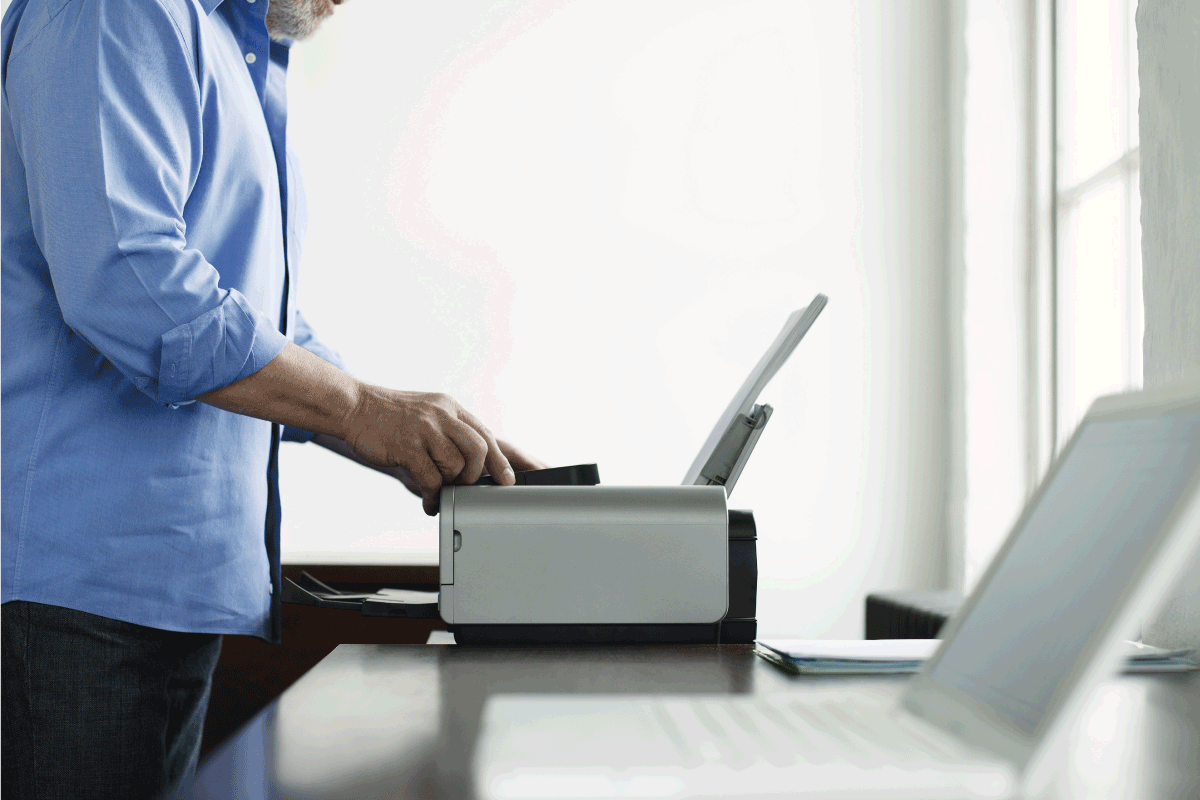
VersaCheck HP DeskJet All-in-One Check Printer
This printer works explicitly for check printing, includes a VersaCheck Presto Check Printing Software Bundle, connects through wi-fi and USB, uses inkjet technology, is wireless, prints media up to 8.5 x 14 inches, prints up to 7.5 black/white pages per minute, and comes from a small business.
Follow this link to view it on Amazon.
![businessman issuing check, using black permanent pen. Can You Write On A Printed Check [Is It Better To Sign One Virtually]](https://moneymink.com/wp-content/uploads/2022/12/businessman-issuing-check-using-black-permanent-pen.-Can-You-Write-On-A-Printed-Check-Is-It-Better-To-Sign-One-Virtually.png)
To Wrap It All Up
Whether you need to start printing checks from home or recently made one for a client/employee, you must know how and where to sign one. We found that you can write on a printed check just like a regular bank-issued version.
In general, you can use e-signature services to sign checks whether you issue or receive them. Many experts claim this is safer than writing, as it makes it harder for fraud to occur.
However, if you prefer the old-fashioned pen-to-paper method, that's also fine. Make sure to use a permanent black or blue pen, and be safe!
Made it to the end? Check out these helpful money-related articles below:
Can You Cash A Check At An ATM Without A Bank Account?
Can You Deposit A Check For Someone Else Into Their Account?





