Like other cell phone providers, consumers can buy or receive Verizon e-gift cards. The question is, where can you use them? Let's take a look at where you can and can't use Verizon e-gift cards.
According to Verizon, you can use your e-gift cards at the following places:
- Verizon.com
- My Verizon mobile app
- On the My Fios app
- Verizon storefronts
You can't use a Verizon e-gift card at Verizon-authorized retailers.
To save you time, it's good to know where you can use your Verizon e-gift card before you buy one. In this article, we will discuss each of the places where you can use your Verizon e-gift card in more detail. In addition, we will answer other frequently asked questions about Verizon gift cards, so read on!
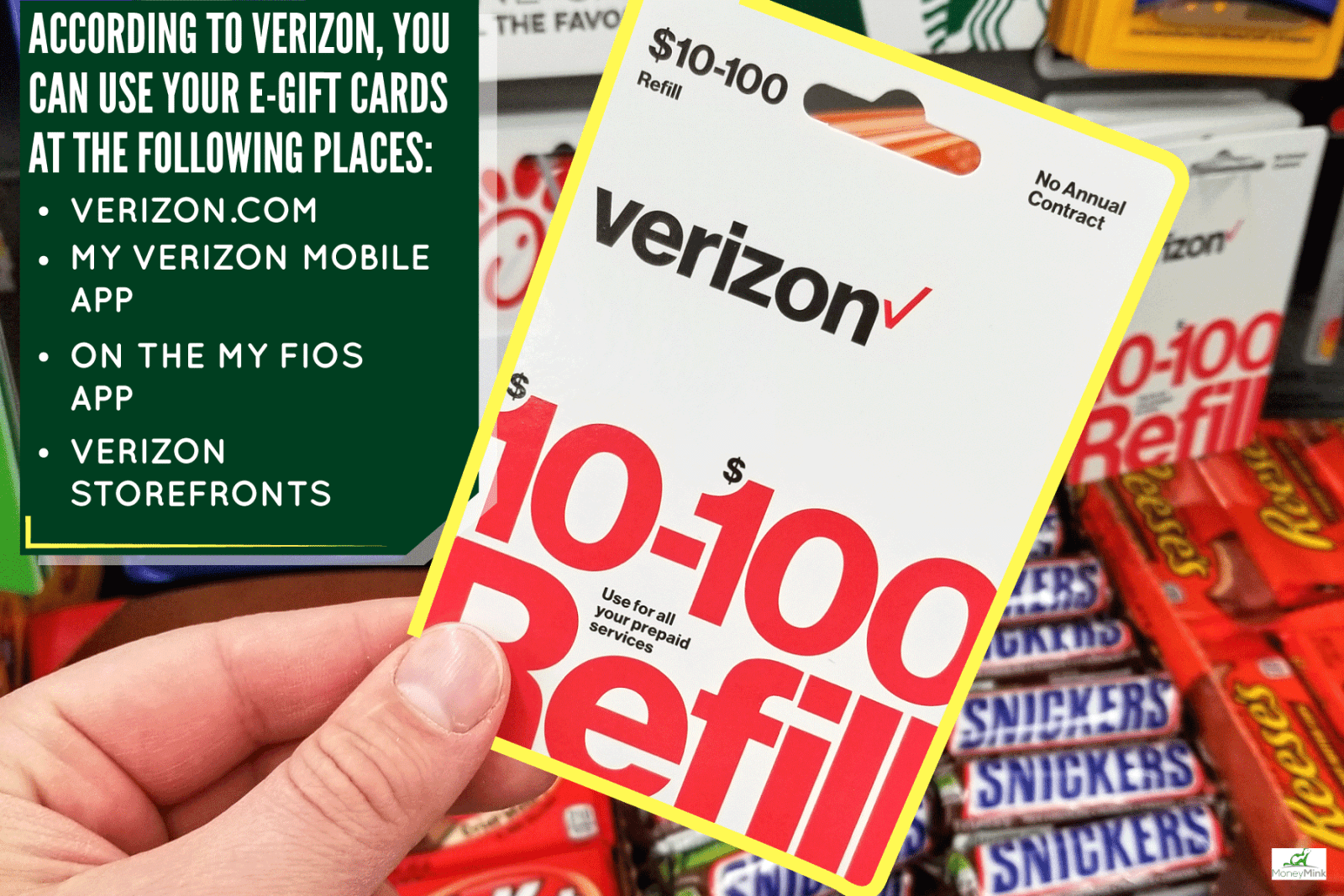
Can You Use A Verizon E-Gift Card Anywhere?
E-gift cards are becoming more popular due to the convenience they offer. You can purchase e-gift cards online and have them sent to the recipient electronically. This is a great option if you need a last-minute gift or if you want to avoid the hassle of shipping a physical gift card.
The e-gift cards are no different than regular gift cards, except they are sent electronically. You can use them the same way you would use a regular gift card. In other words, you can use Verizon e-gift cards to pay for your Verizon bill or purchase Verizon products and services.
However, Verizon is specific about where you can redeem your e-gift card. You can only use Verizon e-gift cards at the following places:

Verizon.com
One of the easiest ways to use your Verizon e-gift card is to redeem it online at Verizon.com. You can either apply the e-gift card to your bill or at the checkout when you're making a purchase. Doing it on the website will need to be done on a tablet, laptop, or desktop computer.
My Verizon Mobile App
If you want to use your phone to redeem your Verizon e-gift card, you can do so by using the My Verizon app. The My Verizon app is available for both Android and iOS devices.
Same as the website, you can either apply the e-gift card to your bill or use it at checkout when making a purchase.
On The My Fios App
The My Fios app is another Verizon-owned company where you can manage your services. With the app, you can view and pay your bill, schedule appointments, and more.
To redeem your Verizon e-gift card on the My Fios app, simply enter the amount you want to apply to your bill, and proceed to checkout. The e-gift card will be applied to your purchase automatically.
It's important to note that you can only apply the e-gift card to a phone bill if you have a balance. If you do have a balance, then you can choose how much of the e-gift card you want to use towards your bill.
However, if you don't have a balance, then you won't be able to apply the e-gift card to your bill. In this case, you can only use the e-gift card when making a purchase on Verizon.com or the My Verizon app.
Verizon Storefronts
Last but not least, you can use Verizon e-gift cards at Verizon storefronts. Buying a product or service in person is becoming less common as more people shop online. You can show the customer service rep your e-gift card at checkout, and they will apply the amount to your purchase.
Where Can't You Use A Verizon E-Gift Card?
Unfortunately, you can't use Verizon e-gift cards at Verizon-authorized retailers. This includes both online and physical locations.
Some popular examples of where you can't use your Verizon e-gift card include the following:
- Best Buy (authorized retailer)
- Target (authorized retailer)
- Walmart (authorized retailer)
The reason why you can't use Verizon e-gift cards at authorized retailers is that they have their own gift card policies. For example, Amazon gift cards can only be used on Amazon.com.
Similarly, you can only use a Verizon e-gift card at official Verizon locations, apps, or websites.

How Do You Check The Balance Of A Verizon E-Gift Card?
If you want to check the balance of your Verizon e-gift card, there are a few ways to do so. The easiest way is to go to the Verizon e-gift card page online, and enter your card number.
Your balance will be displayed on the screen. You can also call Verizon customer service at (800) 876-4141 to check your balance.
Lastly, while you are in a Verizon store, you can ask a customer service representative to check your balance for you.
Do Verizon Gift Cards Expire?
The nice thing about Verizon e-gift cards is that they don't expire. You can use them at any time as long as Verizon is still in business.
In addition, Verizon doesn't charge any fees for using their e-gift cards. This is good news for those who like to save up their gift cards and use them all at once.
What Happens If You Lose Your Verizon E-Gift Card?
If you lose your Verizon e-gift card, you are out of luck. Unlike physical gift cards, there is no way to cancel or replace a lost or stolen e-gift card.
In other words, Verizon isn't responsible if you lose your e-gift card or any gift card for that matter. Once you receive your e-gift card, it's important to keep it in a safe place.
This is why it's important to keep track of your e-gift card and treat it like cash. If you lose your e-gift card or it's stolen, someone else can use it, and you won't be able to get your money back.

How Do You Send Someone A Verizon E-Gift Card?
To send a Verizon e-gift card, follow these steps:
- Find the Verizon Messages app and open it.
- In the upper-left corner, click the menu icon.
- Choose the e-gift card you want to send.
- Then you will need to click the "Add Contact" icon and choose the recipient.
- Toggle through the amount you want on the card.
- Next, choose how you will be paying for the e-gift card.
- Now, you can click purchase.
- You will then be asked to enter the zip code of your Verizon account.
It's important to note that if you don't choose a payment method such as a credit card, then the e-gift card will be charged to your monthly Verizon bill.
You can also resend the e-gift card if the person didn't get it for one reason or another. To resend it, you can go back to the app and choose an email address or 10-digit phone number.
Can I Use A Verizon Gift Card To Buy A New Phone?
Let's face it, cell phones are getting expensive. If you want to buy a new phone but don't want to spend the money, you might be wondering if you can use a Verizon gift card.
The good news is that you can use a Verizon gift card to buy a new phone. So, if you have a birthday or holiday coming up, you can ask for a Verizon gift card and put it towards a new phone.
To use your Verizon gift card to buy a new phone, you will need to go to the Verizon website or app and choose the phone you want. Then, during checkout, you will enter your gift card number and the amount will be applied to your purchase.
Like other purchases, you can use the gift card at the Verizon store for your new phone.
Can I Use Multiple Verizon Gift Cards On One Purchase?
The best way to think of a Verizon gift card or e-gift card is like digital cash. The same as you would use five $20 bills to make a $100 purchase, you can use five Verizon gift cards that each have a balance of $20 to make the same purchase.

To do this, you will enter the gift card numbers one at a time during checkout. The amount of each card will be applied to your total until the purchase is complete. This includes purchasing phone or tablet accessories, phone bills, and new devices.
Final Thoughts

As you can see, using a Verizon gift card is a great way to save money. Whether you are buying a new phone or just need to pay your bill, a Verizon gift card can be used for many different things. Just remember, if you lose your Verizon e-gift card, you won't be able to cancel or replace it, so treat it like cash.
Made it to the end? Here are other articles you might enjoy:
Can You Buy A Visa Gift Card With A Walmart Gift Card?



